Remote work has taken the world by storm. A whopping 98% of workers want to work from home at least part-time. By 2025, 32.6 million Americans will embrace remote work. But this move brings its own set of challenges. More than half of remote workers find it hard to connect with their teammates.
Teams today spend 85% of their week working together. Smart AI collaboration tools have become crucial to remote work success. These platforms optimize communication and track projects automatically. They can even pick the best meeting times for teams spread across time zones.
AI collaboration tools keep remote teams productive and connected. They handle everything from meeting transcripts to virtual team activities. We’ve picked out 12 battle-tested platforms that remote teams rely on. These AI-powered tools help teams break down distance barriers and keep work flowing smoothly in 2025.
ClickUp

ClickUp has emerged as a unified workspace platform that serves over 10 million users to optimize their work and communicate better. Users can find projects, knowledge, and chat in one place with advanced AI capabilities powering the platform.
ClickUp AI Features for Remote Teams
ClickUp Brain forms the heart of ClickUp’s AI capabilities and works as an AI knowledge manager that connects tasks, documents, and team communications. The AI assistant spots critical tasks and adjusts priorities based on deadlines and resource availability. The platform creates automated project summaries and progress updates that help teams stay informed without drowning in details.
ClickUp Collaboration Capabilities
The platform helps remote teams collaborate better through its detailed suite of tools. Teams can line up with shared goals and track progress through customizable views like list, board, and calendar formats. The platform’s collaboration detection feature sends real-time alerts to team members when others edit the same document to prevent workflow conflicts. ClickUp has SyncUps that enable live video and audio calls with screen sharing and task-linking capabilities.
ClickUp Integration Options
ClickUp offers a broad variety of integration options. The platform blends with over 200 tools, including Slack, Figma, and cloud storage applications. Teams can create GitHub branches, manage Google Drive files, and turn Gmail emails into tasks right within ClickUp.
Notion

Notion stands out as a flexible workspace platform that combines AI with shared efficiency. Recent data shows that only 44% of companies know how to manage organizational knowledge effectively.
Notion AI Workspace Features
The platform’s AI capabilities go beyond simple automation and focus on knowledge retention and content generation. Notion AI analyzes context from databases to generate fresh ideas and breaks down complex projects into manageable steps. The AI assistant quickly turns lengthy content into concise information that helps teams learn critical points. It also acts as a mediator by preparing presentations and suggesting follow-ups to increase efficiency in meetings.
Notion Team Collaboration Tools
Notion’s collaborative environment breaks down information silos – a challenge that affects 73% of organizations. Team members can edit documents in real-time without interference and add comments anywhere on a page for contextual discussions. Projects can be tracked through multiple views like Kanban boards, calendars, or tables with instant status updates. A logical sidebar structure organizes all information and ensures team members stay on track without duplicating work.
Notion Remote Team Integration
Remote teams use Notion as their central hub for asynchronous communication. This proves valuable since only 3% of companies currently use AI to manage information. Teams can create standardized documentation through customizable templates and maintain a shared knowledge base as their single source of truth. The platform offers dedicated spaces for meeting notes, company documentation, and project tracking – all connected through relation properties. Its strength lies in embedding work from tools like GitHub, Jira, and Figma directly into project pages, which creates a workflow that minimizes context switching.
Slack

Slack stands out with its simple yet powerful AI features that boost remote team collaboration. Teams can stay connected and work together seamlessly from different locations and time zones through its smart productivity system.
Slack AI Communication Features
Slack’s AI tools make information access and team communication easier. The AI searches public conversations and shared files to answer questions naturally and customizes responses based on your workspace context. It creates quick summaries of channels and threads while taking notes during huddles automatically. Team members stay updated with daily channel recaps without reading every message. The AI gets smarter through Agentforce by learning from conversations and acts like a virtual team member.
Slack Remote Team Management
Slack gives remote workforce managers a detailed toolkit to oversee distributed teams. Teams can work together effectively across time zones using channels, huddles, and clips for async communication. Workflow Builder helps boost team productivity by streamlining project and performance management. Managers can set office hours and schedule regular one-on-one meetings while keeping clear boundaries for async communication.
Slack Enterprise Security
A resilient security infrastructure supports Slack’s collaboration platform. Identity and device management controls ensure only authorized people and approved devices can access company data. Data stays protected through default encryption at rest and in transit, while Enterprise Key Management gives you more control. Slack maintains several security certifications including ISO/IEC 27001, SOC 2 Type II, and HIPAA compliance. Companies in regulated industries can use information governance features like global retention policies and legal holds. The platform protects organizational data at every level while staying user-friendly through its defense-in-depth security approach.
Microsoft Teams

Microsoft Teams has become a collaboration powerhouse. Recent data shows a dramatic jump in meeting participation from 900 million to 2.7 billion sessions in just one month.
Teams AI Meeting Features
The platform’s Intelligent Recap feature makes virtual meetings more effective with automated transcripts, chapter suggestions, and complete meeting summaries. Copilot in Teams boosts productivity by combining spoken transcripts and written chats into a single view that gives immediate insights during conversations. The groundbreaking IntelliFrame technology picks the best camera views in meeting rooms automatically, so remote participants can see in-room speakers clearly.
Teams Remote Collaboration Tools
Teams makes remote work smooth through its complete collaboration toolkit. The platform’s video intelligence solutions boost conferencing quality with better color and higher resolution. Remote teams get great benefits from features like background blur and noise suppression that cut down distractions and protect privacy. Teams lets users edit documents together in real-time and creates dedicated channels for group communication that support both internal and external teamwork.
Teams Enterprise Integration
Teams’ enterprise framework puts security and flexibility first. The platform uses reliable encryption for all communications, including chat messages, video, audio, and shared files. Companies can make use of Windows Autopilot for Teams Rooms that cuts deployment time from days to minutes. Teams also supports cross-organizational teamwork through shared channels that enable work across company boundaries without switching tenants. The platform holds many security certifications and provides advanced information governance features for regulated industries.
Asana

Asana serves as a central hub that brings clarity to distributed teams. The platform helps connect workflows to company goals while managing teams of all sizes and locations.
Asana AI Project Management
AI capabilities make project management more efficient through smart automation and insights. Smart summaries analyze tasks, conversations, and comments to create action items without extra meetings. The AI-powered system spots potential risks, roadblocks, and open questions in projects, portfolios, and goals. The platform’s smart fields feature creates and fills custom fields based on project context, which keeps teams organized consistently.
Asana Team Coordination Features
Team coordination in Asana puts distributed team management first. Managers can set up regular check-ins with team members to discuss work issues and get feedback. Teams can switch between list, board, and calendar views based on their priorities. The system records meetings that team members can watch later, which helps people in different time zones stay up to date.
Asana Remote Work Integration
Asana works naturally with essential AI collaboration tools. The platform merges with Slack, Google Drive, Outlook, Gmail, Zoom, and many more applications. Teams can drag and drop files directly into tasks through native connections with Google Drive, OneDrive, Dropbox, and Box. Asana’s Slack integration lets teams track conversations and turn messages into tasks. Microsoft Teams integration makes project discussions easier while showing task assignments and deadlines clearly. This approach creates one workspace where remote teams can find all their tools and information without switching between apps.
Trello

Trello’s easy-to-use board system puts visual collaboration front and center. Remote teams can manage projects through a dynamic interface that works with any workflow. The platform acts as a command center where distributed teams can manage tasks and work together effectively.
Trello AI Task Management
Butler, Trello’s built-in automation system, is the heart of its AI capabilities and makes repetitive tasks easier. Teams can create unlimited rules and schedule commands without any coding knowledge through Butler’s simple native language system. The AI system runs periodic maintenance to keep boards tidy and executes similar tasks under matching conditions. Teams never miss important deadlines or recurring events thanks to Butler’s calendar and due date commands.
Trello Team Organization Tools
The visual board system excels at organizing team resources. Cards keep all essential information in one place, and teams can assign members, set due dates, and track progress. Members stay accountable by quickly seeing who owns each task, with automated reminders to track deadlines. Teams can structure information to fit their specific needs through Custom Fields, which adapts to unique workflow requirements. Teams can access their work reliably with the platform’s 99.99% uptime year over year.
Trello Remote Workflow Features
Trello connects with over 200 essential tools to support remote teams. The platform merges naturally with Slack, Outlook, Gmail, Salesforce, and InVision. Power-ups turn boards into specialized workflow tools that work as CRM systems, support ticketing platforms, or social media calendars. Table View is vital for distributed teams to stay productive whatever their location. Every action updates instantly on all users’ devices, from moving cards to updating checklists.
Miro

Miro is an AI-powered collaboration tool and platform that turns the traditional whiteboard into a smart workspace where teams can invent together. Teams can naturally progress from ideas to implementation using the platform’s Intelligent Canvas™.
Miro AI Whiteboarding Features
The platform’s AI Sidekicks work like virtual experts who provide contextual advice and fresh points of view on projects. Miro AI helps teams work faster by creating detailed documents and diagrams from simple text inputs. Teams save time with AI-powered clustering that automatically groups sticky notes by sentiment or keywords instead of organizing them manually. Smart templates quickly turn brainstorming sessions into practical outcomes.
Miro Remote Brainstorming Tools
Remote teams love Miro’s detailed brainstorming features. The platform makes both real-time and offline collaboration possible through video recording and audio walkthroughs. Teams can run interactive group activities with dot voting, polls, and estimation tools. Miro goes beyond basic collaboration by offering timed brainstorming sessions and voting tools that help teams stay focused and make decisions.
Miro Team Visualization Options
Miro offers more than 2,000 diagram shapes to visualize user flows and technical systems. The platform lets teams turn canvas ideas into interactive prototypes. Teams can quickly convert sticky notes into structured documents like product briefs or research insights. With over 160 tool integrations, teams can connect their favorite apps and keep their existing processes. Miro’s Enterprise Guard spots and protects sensitive content automatically to ensure secure collaboration for distributed teams.
Confluence

Confluence works as a digital workspace powerhouse by combining AI-driven documentation with resilient knowledge management to boost remote team collaboration. The platform’s smart features streamline content creation while you retain control across distributed teams.
Confluence AI Documentation Features
Atlassian Intelligence reshapes the scene of content creation with AI-powered tools that generate and refine documentation. The system spots and defines internal acronyms and terms to reduce confusion among team members. We used the AI assistant to summarize long documents and convert existing content into different formats, from executive summaries to detailed technical specifications. The platform’s smart links let teams show rich information directly within pages, which creates more interactive documentation.
Confluence Knowledge Management
Confluence organizes knowledge through customizable spaces that group related content for easy access. The platform delivers 99.99% uptime year over year, giving teams reliable access to critical information. Teams can edit documents together in real-time, which makes knowledge sharing simple despite its many features. The platform acts as a central hub where project resources and company knowledge stay organized and easy to find.
Confluence Remote Team Access
Remote teams can use Confluence through its dedicated mobile app. Team members quickly access project plans and knowledge articles, and they can respond to comments and capture ideas while moving. User-level permissions and encryption protocols protect sensitive information with enterprise-grade security. Time zone differences create challenges, but Confluence’s automated alerts and activity feeds help remote teams stay in sync. Teams communicate clearly as employees get vital updates and share concerns directly on relevant pages.
Zoom

Zoom’s AI Companion has gained over 4 million account activations since its launch in September 2023. This rapid adoption shows how AI tools are transforming remote collaboration technology. Zoom has reshaped its platform into an AI-first work environment to improve team productivity everywhere.
Zoom AI Meeting Features
The latest version of Zoom AI Companion brings innovative features to remote teams across the platform. Teams can now get detailed meeting summaries in 36 languages. The Smart Recordings feature breaks down meeting recordings into topic-based chapters and provides summaries during live meetings. Teams can get answers through a side panel that works with Zoom Workplace applications like meetings, team chat, docs, calendar, and mail.
Zoom Remote Team Communication
Zoom tackles information overload through smart communication tools. The AI Companion creates summaries of unread messages in team chat channels so members stay informed without feeling overwhelmed. The side panel remembers past conversations and workspace interactions to maintain context. Teams can create action items from meeting summaries that automatically become Zoom Tasks for better coordination.
Zoom Enterprise Security
Strong encryption protocols form the core of Zoom’s security infrastructure. The platform uses TLS for communications and encrypts meetings and messages with 256-bit Advanced Encryption Standard. Default encrypted meetings, optional end-to-end encryption, waiting rooms, and advanced chat security protect users. Zoom holds key security certifications including ISO/IEC 27001, SOC 2 Type II, and HIPAA compliance to ensure enterprise-level protection for sensitive communications.
Monday.com

Monday.com enables remote teams to work efficiently with its advanced AI capabilities and reliable collaboration features. Teams can quickly set goals, track progress, and work together in distributed workspaces through this central hub.
Monday.com AI Workflow Features
The platform’s AI capabilities focus on task automation and generating useful insights. Monday AI takes care of teams’ grunt work by categorizing incoming tasks, detecting sentiment levels, and providing complete summaries. Teams benefit from AI-powered features like text translation and custom actions that naturally fit into their existing processes. Teams can make informed decisions based on textual data interpretation using the system’s sentiment analysis capabilities.
Monday.com Team Management
Customizable dashboards help track production levels and project progress effectively. The platform sends immediate notifications about status changes and task assignments. Teams also get clear insights into their capacity through time estimation features. Monday workdocs helps teams exchange ideas in real-time without disrupting ongoing work. New team members can start working quickly with automated check-ins and onboarding processes.
Monday.com Remote Integration
The platform connects with more than 200 essential tools including Zoom, Email, Slack, and Dropbox. Teams can connect their favorite applications without coding knowledge through simple configuration clicks. Enterprise-grade security measures protect the platform with secure compliant controls and detailed privacy settings. Monday.com acts as a virtual office where teams can set and arrange goals with fewer meetings. This enables efficient teamwork whatever the geographical location.
Loom

Loom has revolutionized video messaging with advanced AI capabilities and team collaboration features that serve over 25 million users at 400,000 companies.
Loom AI Video Features
The platform’s AI suite automatically boosts video quality and turns recordings into detailed documents. Loom AI creates custom video titles, summaries, and chapters based on content context. The system creates polished, professional recordings by removing filler words and long silences. Teams can edit their videos by selecting specific words or sentences in the transcript, which makes content refinement quick and simple.
Loom Asynchronous Communication
Video messaging on Loom helps teams collaborate effectively across time zones and packed schedules. Teams can record and share videos with rich context, screen sharing, and webcam footage. Team members provide feedback during their peak focus hours and record contextual messages with clear next steps. Global teams benefit from the platform’s support of over 50 languages for transcripts and captions.
Loom Team Collaboration Tools
Loom blends naturally with tools like Slack, Google Workspace, and Zoom. Team members share video updates before meetings so everyone comes prepared. The platform’s AI workflows convert video content into text documents, messages, or bug reports that flow directly into project management tools. Video privacy controls and custom backgrounds ensure enterprise-grade security. Loom’s collaboration features help teams cut meetings by 60% while keeping communication channels clear.
Figma

Figma, a cloud-based design powerhouse, serves around 4 million users worldwide and connects creativity with technology through advanced collaboration features.
Figma AI Design Features
AI capabilities run throughout the design process and automate repetitive tasks while making creative workflows better. First Draft turns written prompts into editable designs within minutes, and teams can explore multiple design directions quickly. Designers can now use AI-powered tools that analyze design patterns and suggest relevant, on-trend layouts and color schemes. Smart features handle everything from background removal to layer renaming, and the system can generate unique images from written prompts.
Figma Remote Design Collaboration
Figma shines in remote work with its browser-based platform that saves to the cloud automatically and works on any operating system. Teams can work on the same file at once in live design sessions. The play feature lets team members showcase their work instantly, while others can follow along by clicking the presenter’s avatar. The platform’s Design Systems feature is the lifeblood of consistency and provides a detailed component library that speeds up the design process.
Figma Team Workflow Tools
Workflow features make collaboration smooth and efficient. Teams can link their work with project management apps and communication platforms through resilient integration options. Enterprise Guard keeps everything secure by finding and protecting sensitive content automatically. The component library helps teams create and share reusable elements that maintain design consistency and reduce duplicate work. By connecting with over 200 tools, Figma becomes a central hub where creativity and productivity join together.
Comparison of AI Collaboration Tools
| Tool | Core AI Features | Key Collaboration Features | Pricing |
|---|---|---|---|
| ClickUp | ClickUp Brain manages knowledge, prioritizes tasks automatically, creates project summaries | Custom views, live collaboration detection, SyncUps for video/audio calls | Free plan, Unlimited ($7/user/mo), Business ($12/user/mo), Enterprise (custom) |
| Notion | Generates ideas based on context, summarizes content, boosts meeting productivity | Live document editing, contextual comments, multiple project views | Free plan, Plus ($9.50/user/mo), Business ($14/user/mo), Enterprise (custom) |
| Slack | Natural language search, channel summaries, takes notes automatically, Agentforce learning | Channels, huddles, clips, Workflow Builder | Free plan, Pro ($7.25/user/mo), Business+ ($12.50/user/mo), Enterprise Grid (custom) |
| Microsoft Teams | Intelligent Recap, Copilot integration, IntelliFrame technology | Live document editing, background blur, noise reduction | Free (further options available with a Microsoft subscription) |
| Asana | Smart summaries, identifies risks, automates smart fields | Multiple view options, meeting recordings, regular check-ins | Free plan, Starter ($10.99/user/mo), Advanced ($24.99/user/mo), Enterprise (custom) |
| Trello | Butler automation system, smart reminders, scheduled commands | Visual board system, custom fields, tracks task ownership | Free plan, Standard ($5/user/mo), Premium ($10/user/mo), Enterprise ($17.50/user/mo) |
| Miro | AI Sidekicks, automated clustering, smart templates | Video recording, audio walkthroughs, voting tools | Free plan, Starter ($8/user/mo), Business ($16/user/mo), Enterprise (custom) |
| Confluence | Detects acronyms automatically, summarizes content, and smart links | Shared editing, custom spaces | Free plan, Standard ($5.16/user/mo), Business ($9.73/user/mo), Enterprise (custom) |
| Zoom | AI Companion, Smart Recordings, supports 36 languages | Team chat summaries create tasks automatically | Free plan, Pro ($13.33/user/mo), Business ($18.32/user/mo) + additional plans depending on intended use |
| Monday.com | Monday AI categorizes tasks, analyzes sentiment, translates text | Custom dashboards, live notifications, work docs | Free plan, Basic ($9/user/mo), Standard ($12/user/mo), Pro ($19/user/mo), Enterprise (custom) |
| Loom | Enhances videos automatically, generates transcripts, removes filler words | Async video messaging, supports 50+ languages | Free plan, Business ($15/user/mo), Business + AI ($20/user/mo), Enterprise (custom) |
| Figma | First Draft design generation, AI-powered layout suggestions, removes backgrounds | Live design collaboration, Design Systems, component library | Free plan, Professional ($16/user/mo), Organization ($55/user/mo), Enterprise ($90/user/mo) *for full license |
Bottom Line
Remote teams face unique challenges that just need smart answers, and these 12 AI collaboration tools provide complete solutions. Each platform brings its own strengths – ClickUp shines at workflow management, Notion organizes knowledge brilliantly, and Slack guides team communication effectively. These tools don’t compete but enhance each other through their extensive integration features.
The development of AI capabilities in these platforms shows their steadfast dedication to solving ground remote work challenges. Teams can now automate routine tasks, get instant meeting summaries, and keep smooth communication across time zones. The right mix of tools requires teams to think over their needs, security requirements, and budget limits. However, the advantages of these AI-powered solutions are nowhere near the original setup work.
These AI collaboration tools and platforms keep improving their AI features to make remote work more productive. Teams that accept new ideas through these tools set themselves up for success in today’s distributed work environment. The future of remote AI collaboration tools goes beyond connecting team members – it creates intelligent workspaces that actively drive team success.